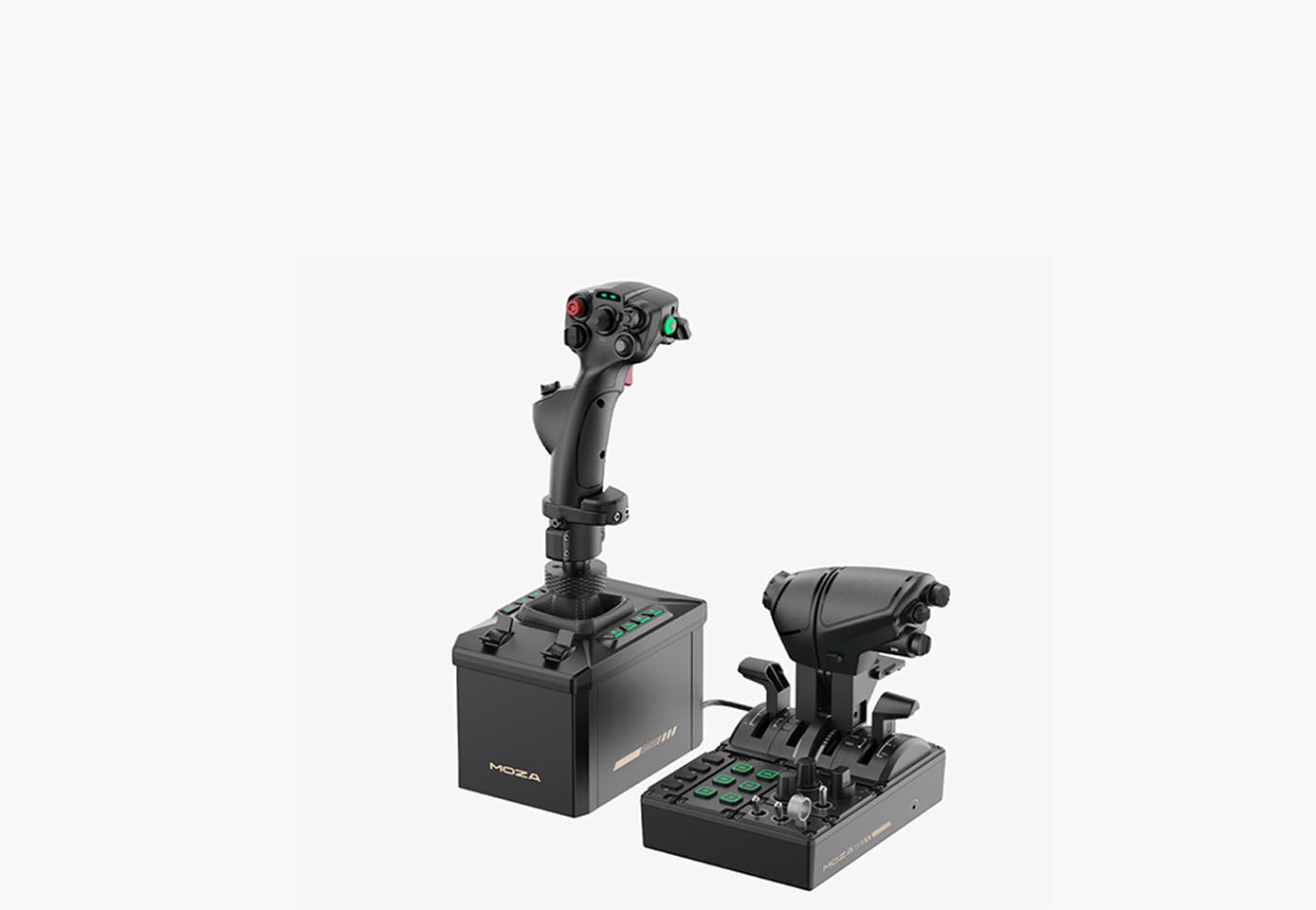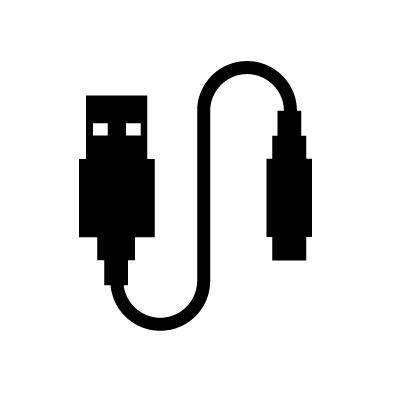MOZA MTQ Throttle Quadrant
The MOZA MTQ Throttle Quadrant delivers modular versatility with interchangeable Boeing, Airbus, and fighter-jet style levers. Featuring quad-axis precision, realistic detents, RGB-lit controls, and seamless MOZA ecosystem integration, it’s crafted for authentic and adaptable flight simulation.
Add-On Modules for Every Flight Style
Dispatched within 5 business days.
Delivery estimate at checkout
Local Support & Warranty
Pairs well with

MOZA MTQ Throttle Quadrant
Dispatched within 5 business days.
Delivery estimate at checkout
If you have any questions, you are always welcome to contact us. We'll get back to you as soon as possible, within 24 hours on weekdays.
-
Shipping Information
Use this text to answer questions in as much detail as possible for your customers.
-
Customer Support
Use this text to answer questions in as much detail as possible for your customers.
-
FAQ’s
Use this text to answer questions in as much detail as possible for your customers.
-
Contact Us
Use this text to answer questions in as much detail as possible for your customers.
At a Glance
SPECS
MOZA MTQ Throttle Quadrant
User Manual
WHAT'S INBOX

MTQ Throttle Quadrant
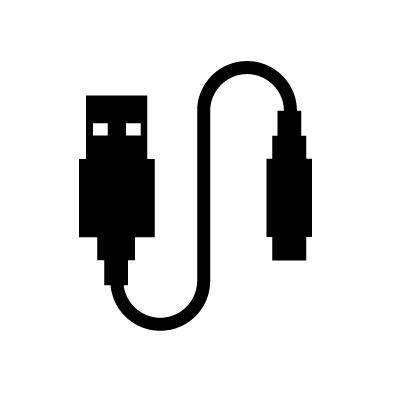
Data Cord

Wrench

User Manual